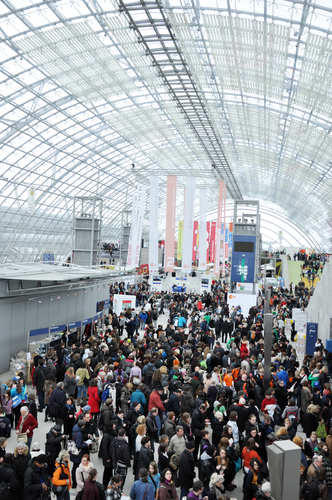 In true CRM, a lead (a person and their company) are kept separate from Accounts & Contacts, in an section almost universally called Leads. Why? First, it's a dumping ground - for our trade show leads, purchased lists, leads from our Web Site, Networking group leads, Industry Lists and the like. We keep them separate because few of them will ever become Prospects and fewer still will become Customers. For example, often when we exhibit at a trade show, a deliverable of our Exhibitor fee is the entire list of registrants in electronic form, such as a spreadsheet or CSV, which may number in the thousands. We may also have captured attendees who stopped by our booth, and those who's card we took (and often scribbled notes on the back), but let's focus on the Registration List - that may number into the thousands, and it's unlikely many will ever become customers. We need a place to store them, but not mix them in with our live prospects and customers - to do so would be what I call pollution - we're diluting the value of our Accounts and Contacts by dumping in thousands of unqualified leads. The same problem holds for purchased lists and Web Leads - by holding them separately in Leads, we can still include them in outbound campaigns, such as Email Blasts. By the way, getting back to that Trade Show, those two latter lists - those who stopped by our booths, and those who's Business Cards we collected, may be more qualified, and as such, we may choose to bypass Leads and enter them directly as Accounts & Contacts, depending on the level of interest we perceived while in the booth. (Blatant Plug: Zoho Leads, available for iPads and iPhones (soon for Android), makes easy work of taking a photo of someone's Business Card, recognizing the information on the card, adding our notes and automatically uploading them to the Leads area of our Zoho CRM - $5 in the App Store. Imagine the impression you'll make on someone who just stopped by your booth, when they receive an acknowledgment / thank-you email from you while stopping in your competitor's booth!)
In true CRM, a lead (a person and their company) are kept separate from Accounts & Contacts, in an section almost universally called Leads. Why? First, it's a dumping ground - for our trade show leads, purchased lists, leads from our Web Site, Networking group leads, Industry Lists and the like. We keep them separate because few of them will ever become Prospects and fewer still will become Customers. For example, often when we exhibit at a trade show, a deliverable of our Exhibitor fee is the entire list of registrants in electronic form, such as a spreadsheet or CSV, which may number in the thousands. We may also have captured attendees who stopped by our booth, and those who's card we took (and often scribbled notes on the back), but let's focus on the Registration List - that may number into the thousands, and it's unlikely many will ever become customers. We need a place to store them, but not mix them in with our live prospects and customers - to do so would be what I call pollution - we're diluting the value of our Accounts and Contacts by dumping in thousands of unqualified leads. The same problem holds for purchased lists and Web Leads - by holding them separately in Leads, we can still include them in outbound campaigns, such as Email Blasts. By the way, getting back to that Trade Show, those two latter lists - those who stopped by our booths, and those who's Business Cards we collected, may be more qualified, and as such, we may choose to bypass Leads and enter them directly as Accounts & Contacts, depending on the level of interest we perceived while in the booth. (Blatant Plug: Zoho Leads, available for iPads and iPhones (soon for Android), makes easy work of taking a photo of someone's Business Card, recognizing the information on the card, adding our notes and automatically uploading them to the Leads area of our Zoho CRM - $5 in the App Store. Imagine the impression you'll make on someone who just stopped by your booth, when they receive an acknowledgment / thank-you email from you while stopping in your competitor's booth!)
But this separation begs the age-old question of "When does a Lead become something more than a Lead?" Or stated another way, when does a Lead break out of the pack? The answer to this will depend to some extent on your organization's Sales Process and formal, written criteria. One quick answer is that in most true CRM systems, we can't enter an Opportunity, or Potential, or Forecasted Sale, while someone is still a Lead. At that point, they have to be promoted out of Leads. That's pretty clear, but that criteria may come well into the Sales Cycle. When facing this question, I defer to the NBA - not the sport, but the Need-Budget-Awareness criteria - once we've determined the Lead has the Need, and they have the Budget, and they're Aware of us and our solution, then that's a pretty safe milestone to promote, or convert, them to a Contact and Account, using the parlance of most modern CRM solutions. What isn't usually part of the criteria? Simply sending them an email, or putting them on a Drip Marketing Campaign, or similar. So a basic Criteria must include some two-way communication, whether by phone conversation or back-and-forth email correspondence or similar. Whatever criteria your organization adopts, it must be Written, Communicated and Understood by the users. Your users all need to be 'singing from the same page' to use a well-worn phrase.
Luckily, most true CRM solutions simplify the steps of promoting a Lead to a Contact (and Account) and maybe an Opportunity. In Zoho CRM, for example, it's a simple case of clicking the 'Convert' button while on the Lead Record
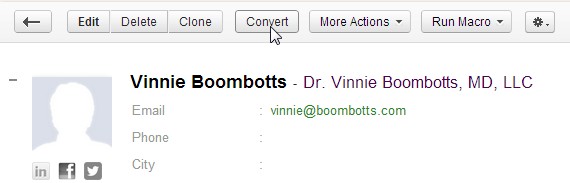
Once we select 'Convert', Zoho searches for any existing Account and any existing Contacts records to match, and then gives us the option of converting the record, and even creating an Opportunity at the same time. (Less keystrokes are good.) If it finds a matching existing Contact and/or Account, it will offer to merge them, to avoid duplicates - the bane of any CRM solution.
When we 'Convert' a Lead, in most CRM software, the Lead is no longer visible in the Leads area - we now deal with them in the Contacts & Accounts areas. Additionally, any history of your communications with the Lead, whether that's phone conversations, email correspondence and even the results of email campaigns (opened) will convert, too.
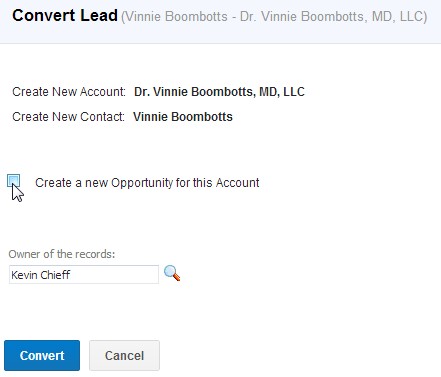
In summary, one of the many tasks as you implement your CRM solution is to work with Sales Management and key representative(s) from Sales to establish the Criteria that establishes when a Lead is worthy of being converted, or promoted, to full Account/Contact Records. Then, and only then, must you document and communicate the Criteria and the Steps necessary to the users and monitor them for compliance - sometimes, a little reminder is all it takes to bring everyone into compliance. In a future blog, we'll look at a related process - when should we enter an Opportunity, or Potential.